Maximus Draughts Support
~ Have you consulted the Help text? ~
Maximus is now a free app
The
help text is available online
Click on the App link above, select your language, scroll down and click on the
link 'Online Help'.
Frequently Asked Questions
1.
How do I switch to Player-vs-Player
mode?
Tap the input mode button (the person in front of a screen). Two persons
appear.
Tap it again to switch back to Player-vs-Maximus mode.
2.
Which level or playing mode should I choose for analyzing?
It does not matter, as long as it it not a Training Level.
The pondering function you use to analyze keeps thinking until you stop it,
or browse to another position. But it does not work on the training levels.
3.
What is the relationship between (Training) Levels I–X and for instance Seconds-per-Move?
None. The training levels use a limited search, whereas the other levels are
time based.
The default level after installation is 1 second per move.
So if, for instance, you want the level to be 1 second per move, make sure this
is what your screen looks like.
The green arrow and text indicate the playing mode.
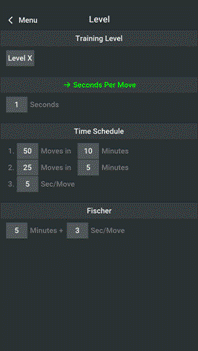
4. What is the best
setting/the strongest level?
* Choose any level except a Training Level.
* Switch Pondering ON.
* Processors settings: set to highest available.
Note: when Processors has been set to > 1, pondering uses 1 thread less
(than “thinking”) to save some CPU time for other tasks.
5. Do I need an internet connection to play against Maximus?
No, you don’t need an internet connection. Maximus runs completely locally
on your device. Only the help texts are online.
Known Bugs
Rotating
the device does not go well with forms navigation (yet).
Workaround: if the layout is not as it should be, rotate the device and rotate
back.
Contact
Mail your questions and remarks (please state device and settings) to: